Core Concepts
Reference
Troubleshooting
Feedback
Billing & Payments
Overview
To review or modify your billing information, navigate to your account settings within the Aptible Dashboard and select the appropriate option from the Billing section of the navigation.
Navigating Billing
⚠️ Most billing actions are restricted to Account Owners. Billing contacts must request that an Account Owner make necessary changes.
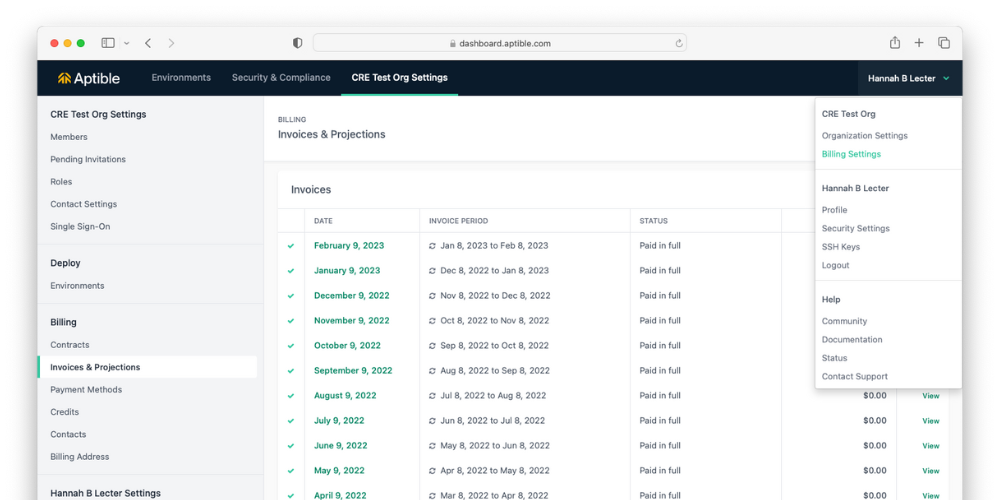
The following information and settings are available under each section:
- Plans: View and manage your plan.
- Contracts: View a list of your billing contracts, if any.
- Invoices & Projections: View historical invoices and your projected future invoices based on current usage patterns.
- Payment Methods: Add or update a payment method.
- Credits: View credits applied to your account.
- Contacts: Manage billing contacts who receive a copy of your invoices by email.
- Billing Address: Set your billing address.
❗️ Aptible uses billing address information to determine your sales tax withholding per your local (state, county, city) tax rates.
FAQ
How do I upgrade my account?
Follow these steps to upgrade your account to Growth or Scale plans:
- In the Aptible Dashboard, select Settings
- Select Plans
- Choose the plan you would like to upgrade to. For Enterprise or Custom plans, please get in touch with us.
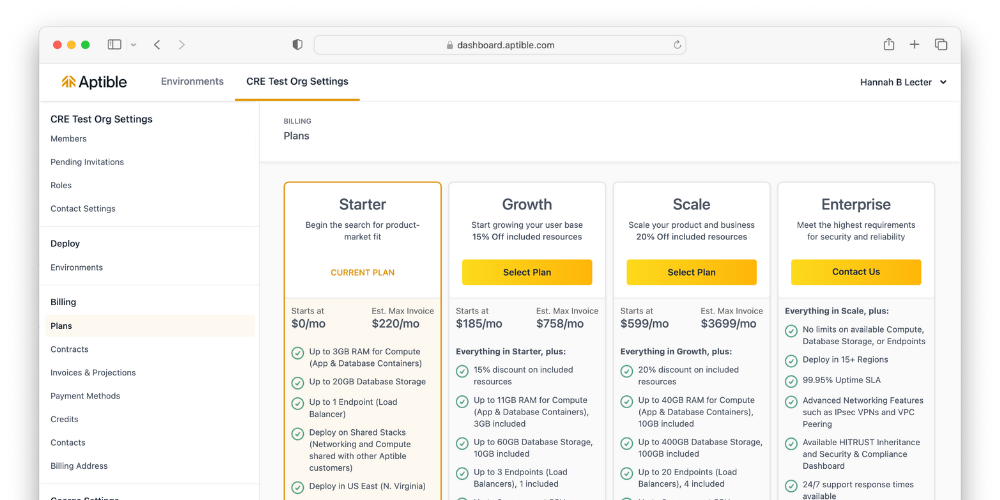
How to downgrade my plan?
Follow these steps to downgrade your account to Growth or Scale plans:
- In the Aptible dashboard, select your name at the top right
- Select Billing Settings in the dropdown that appears
- On the left, select Plan
- Choose the plan you would like to downgrade to
Please note that your active resources must match the limits of the plan you select for the downgrade to succeed. For example: if you downgrade to a plan that only includes up to 3GB RAM - you must scale your resources below 3GB RAM before you can successfully downgrade.
What payment methods are supported?
- All plans: Credit Card and ACH Debit
- Enterprise plan only: CC, ACH Credit, ACH Debit, Wire, Bill.com, Custom Arrangement
How do I update my payment method?
- Credit Card and ACH Debit: In the Aptible dashboard, select your name at the top right > select Billing Settings in the dropdown that appears > select Payment Methods on the left.
- Enterprise plan only: ACH Credit, Wire, Bill.com, Custom Arrangement: Please contact Aptible Support to make necessary updates.
Unpaid invoices
Invoices can become overdue for several reasons:
- A card is expired
- Payment was declined
- There is no payment method on file
Aptible suspends accounts with invoices overdue for more than 14 days. If an invoice is unpaid for over 30 days, Aptible will shut down your account.
How do I see the costs per service or Environment?
Contact Aptible Support to request a "Detailed Invoice Breakdown Report."
Can I pay annually?
We offer volume discounts for paying upfront annually. Contact Aptible Support to request volume pricing.
How do I cancel my Aptible account?
Please refer to Cancel my account for more information.
How can I get copies of invoices?
Billing contacts receive copies of monthly invoices in their email. Only Account Owners can add billing contacts. Add billing contacts using these steps:
- In the Aptible dashboard, select your name at the top right
- Select Billing Settings in the dropdown that appears
- On the left, select Contacts
Once added, billing contacts will receive copies of future invoices in their email.
Billing & Payments
- Overview
- Navigating Billing
- FAQ
- How do I upgrade my account?
- How to downgrade my plan?
- What payment methods are supported?
- How do I update my payment method?
- Unpaid invoices
- How do I see the costs per service or Environment?
- Can I pay annually?
- How do I cancel my Aptible account?
- How can I get copies of invoices?