Core Concepts
Reference
Troubleshooting
Feedback
Log Drains
Log Drains let you route Logs to logging destinations for reviewing, searching, and alerting. Log Drains support capturing logs for Apps, Databases, SSH sessions, and Endpoints.
Types of Log Drains
Creating Log Drains
A Log Drain can be created in three ways on Aptible:
- Within the Aptible Dashboard by navigating to an Environment > selecting the "Log Drains" tab > selecting "Create Log Drain"
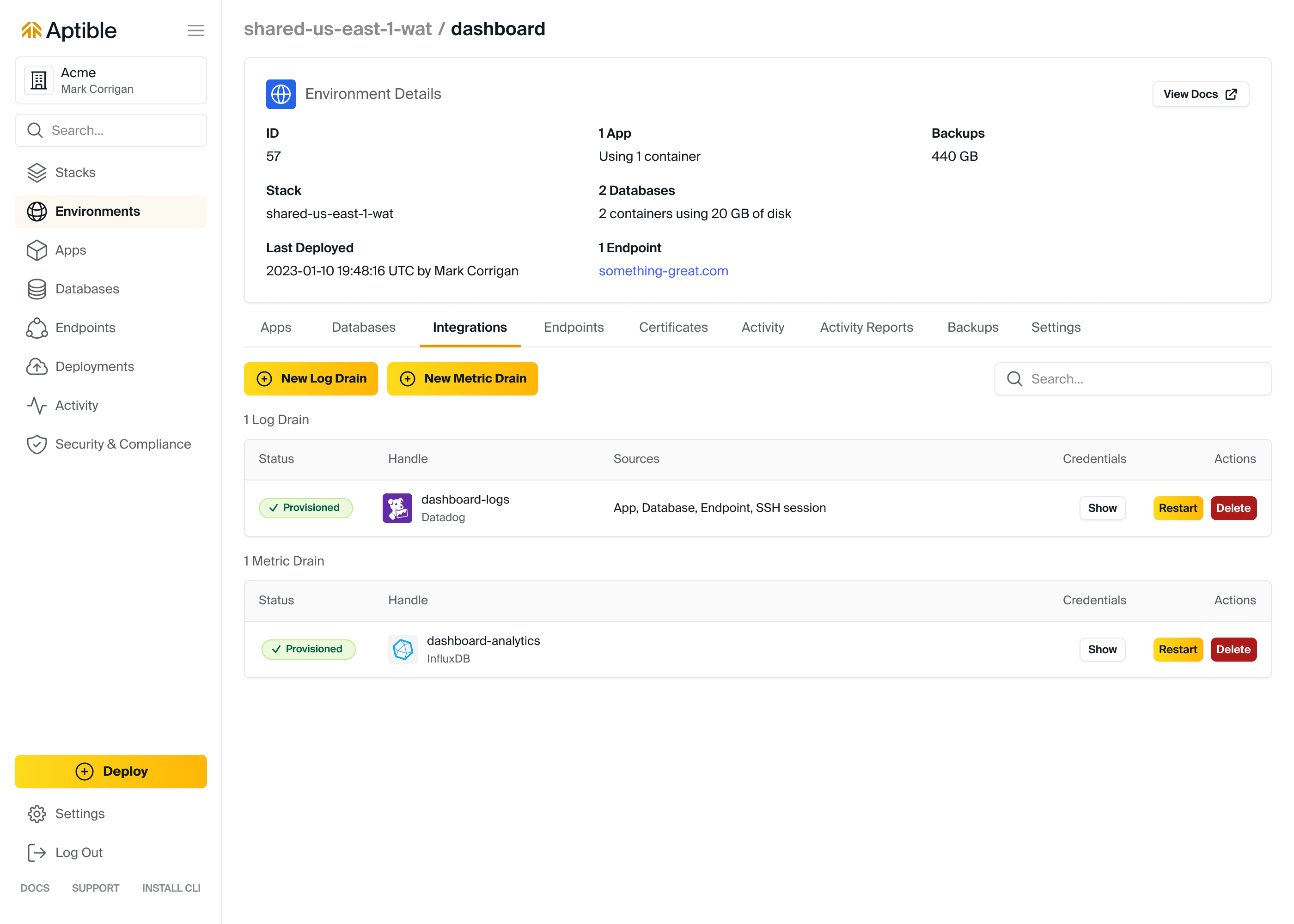
- Using the respective
aptible:log_drain:createcommand, such as:aptible log_drain:create:datadogaptible log_drain:create:elasticsearchaptible log_drain:create:httpsaptible log_drain:create:logdnaaptible log_drain:create:papertrailaptible log_drain:create:sumlogicaptible log_drain:create:syslog
- Using the Aptible Terraform Provider
Guides & Examples:
Next Steps
- Follow a Log Drain setup guide
- Read more about the different Log Drain types: Self-Hosted Elasticsearch Log Drains, HTTPS Log Drains, or Syslog Log Drains
- Once you have configured Log Drains for your Environments, it is recommended to also configure Log Archiving to S3 as a secondary method for retaining logs.